Flexible Base Builder Starter Pack! (Build-A-Base Jam)
A downloadable game
Stadia/EGS Name: TigerTitan in Crayta -or- @tbomb in the Official Crayta Discord
Package Name: Flexible Base Builder Starter Pack
Package Description: The package was created with 2 main factors in mind: Flexibility & Low Entity Count. The purpose of this package is to be used as a “base” for many different types of environments. In the share link below, you can see 3 diverse scenes created using the package (more details below the link).
To start, the package contains 13 unique pieces, almost all of which can be connected to one another to create just about any environment you want. This is because all of the included templates are based off of a standard 64x64 square. Think of this approach as similar to LEGO® where you can connect almost any 2 pieces together because the connection system on each piece is the same.
Also included in the package is pre-templated voxel types for easy decoration/themeing. What this means is that the floor has already been given a different voxel type than the walls, which has a different voxel type than the ceiling. This should allow an extremely easy way to change and modify the templates, as all that is required is the “Fill Tool”. 1-click, new floor; 1-click, new ceiling; 1-click, new walls - it’s that easy!
The entity count has also been kept as low as possible. This should allow a creator to use as many templates from the package, meshes, and effects as they please. If entity count starts to get high, because of the standardized measurements and connection system, merging the meshes together can help save even more on entity count!
Share link: Flex Base Builder Experience Center – Experience the package first hand by visiting 3 unique environments built using the package.
Environment 1: Shopping Mall – Perfect for building a hub or enclosed arena for any Shooter or Capture the Flag game, or you know, for shopping  !
!
Environment 2: The Pier – Settled above the waves below, the Pier highlights how easy the package is to use - Just change the floor and get an entirely different creation!
Environment 3: The Stadium – Be present for the game! The stadium features the package as the perfect complementary piece to an environment instead of the focal point.
Installation instructions Using the package is easy! Step 1) Install the package from the Community Tab in Create Mode. Step 2) From the packages tab, select any template from the package and drag it into the world. Step 3) Use the Red, Green, and Blue Arrows to move the template (3 sqaures icon) to any location you want. Step 4) Repeat for any number of templates from the package. Step 5) Use the Fill Tool to swiftly change any section of a template into a different voxel texture. Step 6) Place any meshes, effects, or other entities throughout your world to create an amazing masterpiece. Step 7) Enjoy!
| Status | Released |
| Author | TigerTitan |
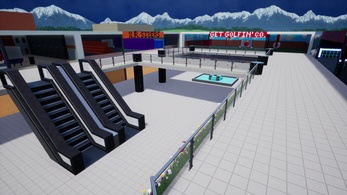
Leave a comment
Log in with itch.io to leave a comment.